Easily Generate FREE Leads By Having A Place To Communicate With Future Clients
Connect with leads and clients through texting, live chat, bulk messaging, Google My Business and Facebook messages..
Replaces..





Give Your Brand The WOW Factor By Having A Chat Widget
Build trust with your leads with a chat experience that makes them feel heard. Our chat widget links with your CRMLY conversations, so you can have all your chats in one place. Making it impossible for you to miss one!


Convert More Website Visitors Into Customers
With Live Chat you can start nurturing your leads the second they land on your page. Along with answering their questions FAST. Making your conversion rate skyrocket!
Add Our Live Chat Widget To Wordpress
If you’re a die-hard WordPress fan don’t worry we've got you covered. You can add our Chat Widget to your wordpress site in ONE click!

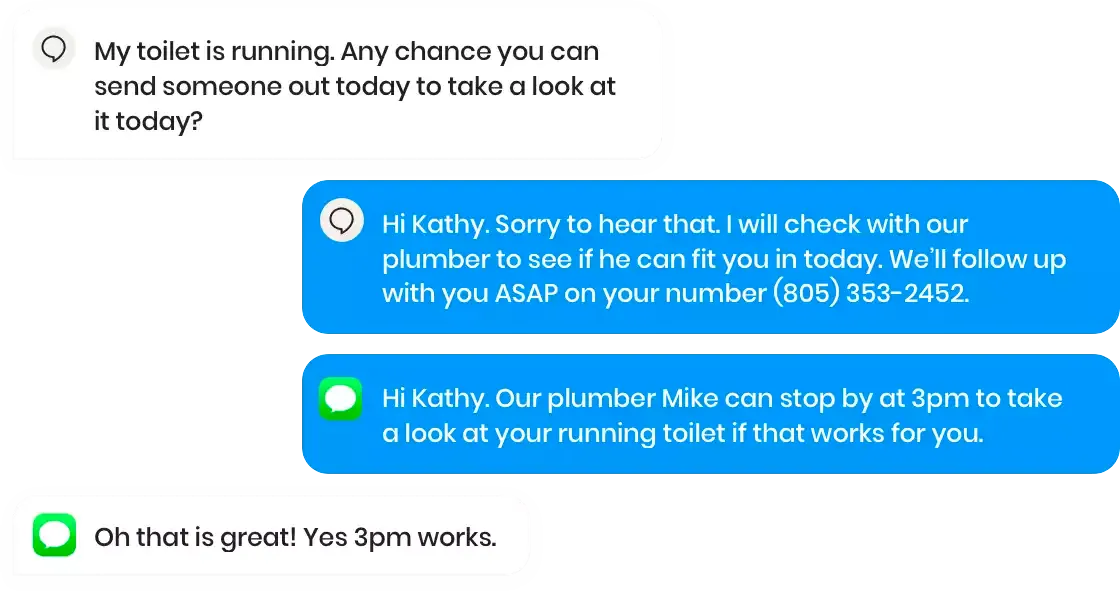
Keep your leads
engaged even when
they leave your website
Webchat allows you to text your leads even when they leave your website. Using business texting we route messages to their mobile phone so you don't lose them.
Convert Website Visitors into Leads with
Webchat
Every conversation starts with a name and a real phone number, so you can immediately focus on
closing the deal instead of fishing for contact details.
LIVE CHAT
Engage leads instantly
on your site
Engage your website visitors right when they come in. Livechat makes the conversation real-time.
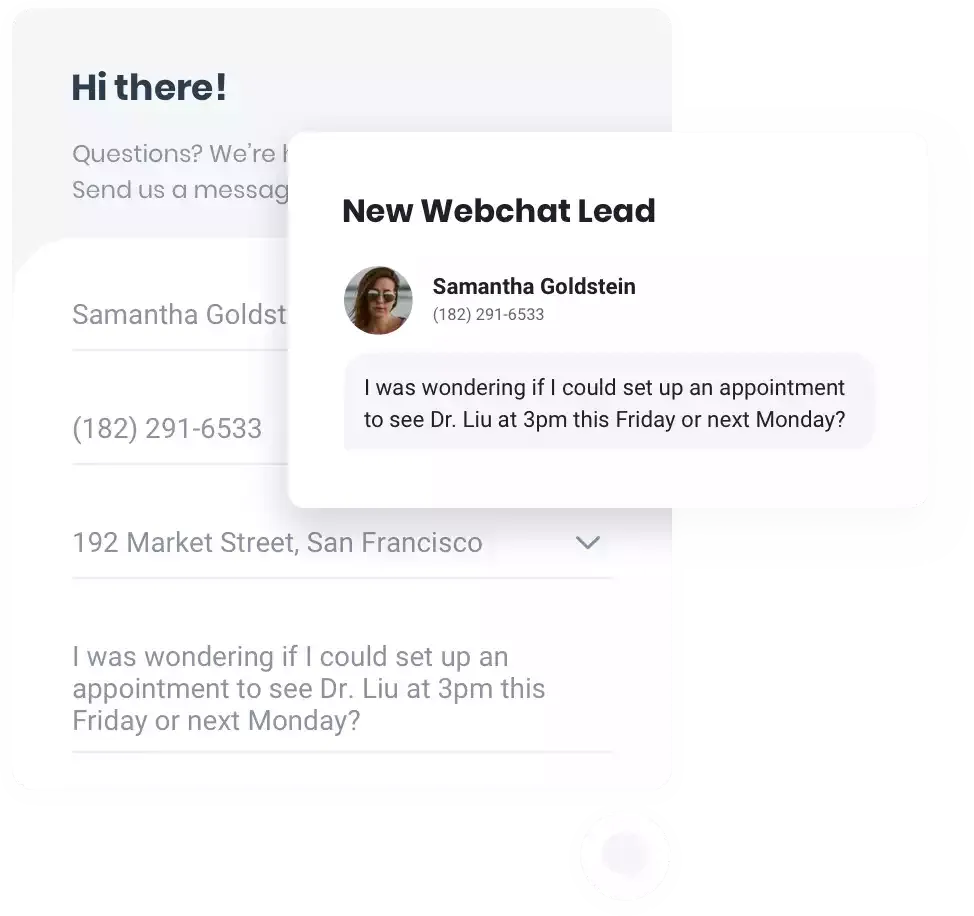

Get More Website Leads
Convert Better With Webchat
Put webchat on your website in a breeze
and get fresh leads straight to your inbox.
CUSTOMIZATION
Make the Webchat
widget yours
Add a personal touch to your chat window by
customizing chat icons, colors, and the greeting.
Let visitors know who they'll be chatting with. Add names, photos, or even a pic of your business mascot.
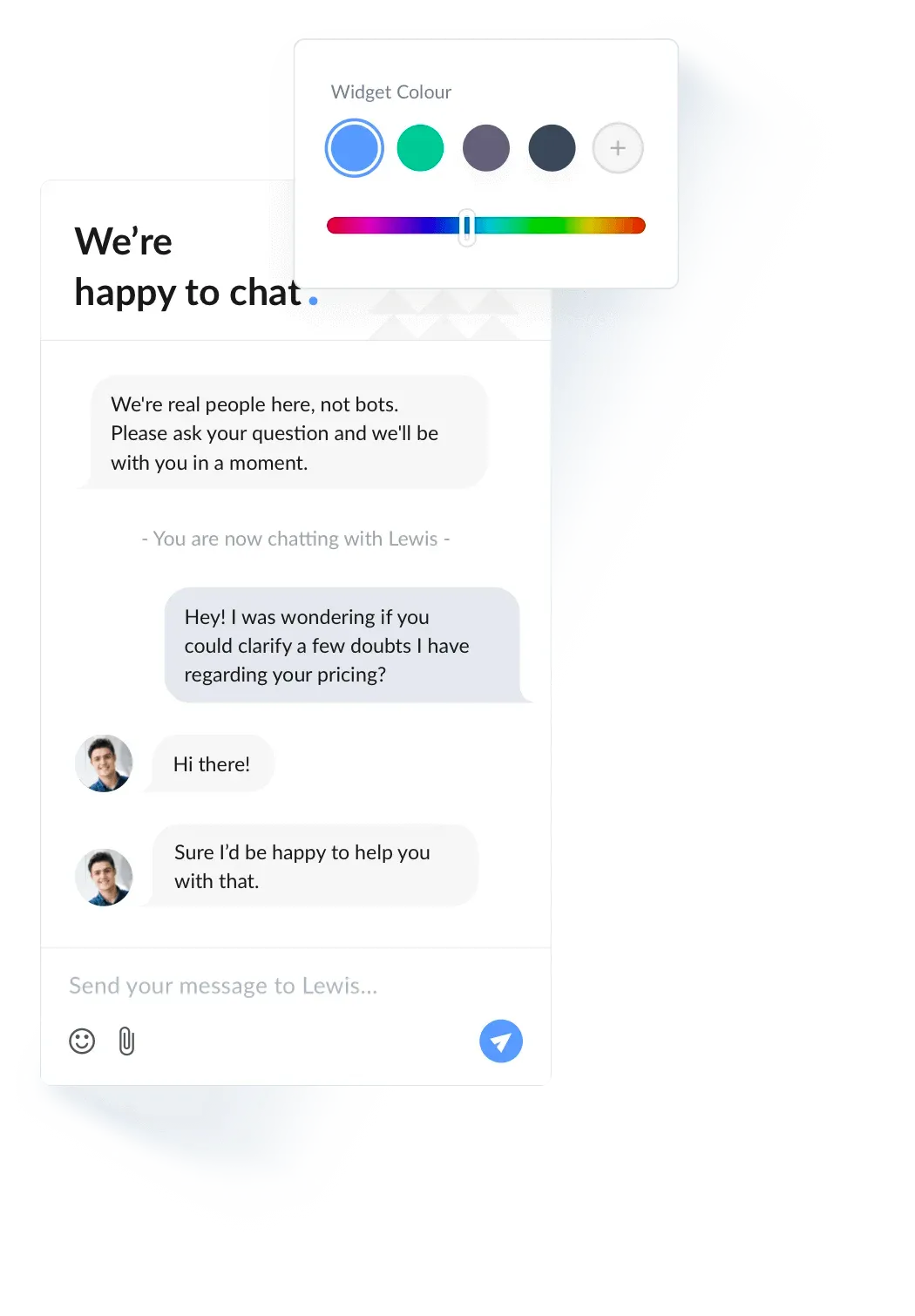
Every Single Piece Of Software You Would Ever Need...
All In ONE Place!

Client Experience Done Right
A Flexible Solution With
Lots of Advantages
*Agent Flywheel is the only comprehensive platform for client experience that offers a range of products that scale with your business. Book a time to chat with a Product Specialist to see how Client Reviews can help impact your business.

Frequently Asked Questions
How Long Does It Take To Customize The Chatbuilder?
There are tons of features you can customize to make your chat widget unique. You could customize everything and have the chat widget on your site in under 5 minutes.
Where Does The Chat Convo Go?
The chat widget conversation goes directly into Flywheel CONVERSATIONS.
Where Else Can I Add My Chat Widget?
Your chat widget can be on any page. You can add it to the body code of any website/page you want or you can simply copy the GTM code and add it to google tag manager.
Can I Set Up Automated Responses?
Yes although we don't recommend it at first. The reason why is the AI part of the software is still in it's learning phases which means there could be a few cracks where leads could fall through. We recommend adding automated responses once you have the data to determine which questions to ask.
Can I Integrate With Something Like Freshdesk?
Yes if you would rather use a help desk software like freshdesk you can easily integrate our chat widget with a 3rd party help desk software.
How Do I Add My Chat Widget To Wordpress?
All you have to do to add your chat widget to wordpress is click the button at the top that says "add to wordpress" then follow all the steps on the next page.
Copyright *Agent Flywheel 2023 -- All Rights Reserved
We’re on a mission to build a better future where technology helps you make more and work less
